By Jeremy Rolleston|2013-06-04T07:00:30+00:00June 4th, 2013|Efficiency|
You might remember a past post of mine where I gave 5 tips on time management, efficiency and productivity. I like writing about these things because personally I love learning things that will then help me to become more efficient and productive. I mean why would I want something to take me longer than it could? Or why would I do something one way if there is a better way to do it? I’m not into change for change’s sake and I’m no techno geek, but once I’m onto something, if it can work for me in my everyday life and make me more efficient and productive then I’ll happily embrace it. In fact – bring it on!
So here’s some of the best tips I know or have come across to help you be more efficient and productive. Enjoy !

Tip 1 – Don’t mistake being busy with being productive. They’re two different things
I’ve fallen into this trap recently I think. Sometimes doing less and doing it in a more focussed and successful way can make you achieve more and be more productive. A couple of ways I’ve heard of people putting this into action are:
- Method 1 – “In days” and “out days” – on the in days you hunker down, do not leave the office or house and work hard. On the out days you do all your errands, meetings and other activities.
- Method 2 – “Time chunking” – setting aside chunks of time for completing specific tasks to get everything done. For example you could set aside different days or different times of the day for specific types of activities
- Method 3 – “Pomodoro technique” – Developed in the 90s by an Italian efficiency enthusiast, it’s stupidly simple and aimed at instilling focus and a sense of urgency. Basically you pick a task and take one of those kitschly 90s red tomato kitchen timers and set it to 25 minutes. Next, you churn through your task, ignoring distractions, not stopping to make tea or stare at the ceiling. You then rest for 5 minutes and repeat the cycle three more times, after which you rest for a good half hour and grab lunch or read emails. The aim is to work to these 30-minute cycles daily, building up the self-discipline muscle. (I’ve also come across this same method but applied per hour. That is – work hard for 50 minutes and then have 10 minutes off and repeat).
- Method 4 – “Eat That Frog technique” – This is based on Brian Tracy’s book and the concept is to sit down and write a master list of everything you need to get done, from the pressingly urgent to the one-day-I’ll-get-around-to-it stuff. (This includes everything from work-related tasks to personal errands). Then you prioritise with a letter beside each item. A items are extremely urgent, B items are things that need to be done but not urgent, C items are things that would be nice to do but are not imperative, and D items you delegate to someone else. Once you have this list, start writing daily lists based off this master list. The idea is that you ALWAYS do your A tasks first, and never do a C item before an A item is completed. So being clear on what needs to be done is key but then just executing it the other half. “An average plan vigorously executed is far better than a brilliant plan on which nothing is done.”
- Method 5 – “How do you eat an elephant technique” – What is it with the animal examples? Anyway, to do any task, you must chunk it down into segments. So if you are procrastinating, just chunk it down to a small amount of time – say half the time you need. An hour becomes 30 minutes. 15 minutes becomes 7. Anything to begin! This makes hard tasks more digestible. And once something is started, you have more motivation to finish it so it is less likely that you will procrastinate further.
Tip 2 – Never, ever check your email first thing in the morning
Again, I can’t say I’m good at this and I have felt recently that my email has been ruling me rather than the other way around. But when I have employed this it has been very good. Basically the night before I have written a to-do list for the next day and then when I come in I get straight into doing that one main thing that I know needs to be done that day. I do this when I’m freshest and the office is quietest. And before I can procrastinate or before email inevitably derails my day and sends me down a path of being busy but not necessarily productive. So I just get into this main task first up – without opening my email. Then when I’m finished that task, I have this great sense of completion and at that point I check my email and get with all the other things that I need to do.
Tip 3 – Use Hootsuite for all social media.
It’s the only (to my knowledge) free desktop that allows me to post to all (or a few) social media outlets at once. Again, I have a “hootlet” widget in my bookmarks and can share a link everywhere in an instant.
Tip 4 – Use Evernote.
Evernote lets you capture anything – ideas, images, links, photos. And you can get access to it anywhere as it syncs between Evernote works with nearly every computer, phone and mobile device out there. So it is a smart and easy way of keeping everything in one place. Plus you can find things fast because you can search by a keyword or tag (even within handwritten text in an image or within a pdf).
So if you are on the ferry and think of something or see something you like – save it in Evernote and then you can get it anytime – even when you’re not in front of your computer or if you’re overseas travelling and only have your phone. (Apparently they are also releasing a Moleskine that will scan your handwriting directly into Evernote … nice !)
Tip 5 – Use the keychain access function or use Lastpass
Keychain Access is a Mac function. It’s a secure spot where you can put all your passwords on one spot for easy access. I use Lastpass for the same purpose. It is secure and can be accessed from anywhere from any device. You could use it for more than just your passwords – really anything you want – be that passwords or personal information. Don’t forget this password though !
Tip 6 – You don’t have to reply to every email
I reckon about 50% of emails are wastes of time. You know the ones I mean. Everyone is cc’d on them and they go round and round and fill up your inbox. Or the ones that are just stupid and could be better solved by picking up the phone. Every email you write, some study has found, creates an extra three. And the thing is, with everyone writing so many emails without much thought on productivity / necessity, the sender rarely remembers writing it or whether you haven’t replied. So feel free to delete some email (you can always search in trash if necessary) and feel free to not return every email. I figure I can always do a search in my trashed items if I have to find something again.
I really enjoyed Sarah Wilson’s blog post on e-tox on this topic. Have a read.
Tip 7 – Use tools like ‘Siri’ or Oh Don’t Forget or ‘Notes’ to remember things
In my case I tend to use Notes on my iphone and when I think of things on the fly, type them into there and then it automatically syncs to my computer (it shows up in my email inbox). Others use Siri on their iPhone5 (I’m a bit behind the times here I’m afraid) for writing long texts or remembering things . Or you could use a tool like Oh Don’t Forget which sends free text reminders to yourself and others.
Tip 8 – Use Dropbox.
Like Evernore dropbox syncs across all your devices so you can save your photos, files, videos, music to dropbox and access it anywhere. It also acts as a cloud back-up. And then it allows you to share your files easily – so no need to ever email a file to yourself again! Here’s a list of some other things you could do in dropbox.
Tip 9 – Less meetings.
I think people forget that in most cases, meetings aren’t work. In my experience they are excuses for inaction and lack of executive decision making. After all, talking about doing something is different to actually doing it. A day of minimal meetings will see your productivity shoot up. Ask yourself – could a conversation, email or other form of communication be done instead of a meeting? Meetings should be used for 1) communicating an executive decision (one-way information dissemination) or 2) truly discussing an idea and brainstorming, truly eliciting suggestions from teams and coming up with a solution to a problem (two-way information sharing). However I think you’ll agree with me that many meetings we hold or attend fall into that middle ground in which case they aren’t actually productive. Can this be solved with a simple conversation or simple email? Can you send an SMS to arrange a mobile phone hook-up at a time outside of the core part of the day?
After all of that, if you still need to hold a meeting then the challenge is to make them effective. (In this vain, consider things like – the length of time of a meeting, setting the objectives/agenda for the meeting, having the right people invited, starting on time, sticking to the agenda, assigning action items, ending when you need to not when Outlook says you should).
I could write a lot on this. But another two good posts to read and challenge you on this topic are by Tim Ferriss – here and here.
Tip 10 – Use email folders.
Perhaps this is pretty obvious, but it is surprising how many people don’t use them. Using email folders mean you can quickly and easily find whatever you’re looking for.
Tip 11 – Get organised. Lists are good.
I’ll let you in on a little secret. I am old school when it comes to much of my diary.

It isn’t that I don’t use an electronic diary or that I don’t share an online diary. I do. But on the whole I use an old school diary. For me it works. Of course, this is fraught with the danger of losing it, but it works for me because it forces me to continue to write lists (see how I have a list for the week cut into various categories and sub-tasks) and then each day has its to-do list. I like being able to print things out that might relate to that week (eg an invitation) and keep it in the diary for that week.
I’m showing you this because arguably the important thing is not which method you use but that you do it. Find what works for you. But regardless do it. Lists. Tasks. Being organised.
Tip 12 – Your environment helps – choose the right environment
Work in a place that you associate with work, such as an office building or library. Don’t try to work on something that requires sustained attention in the place where you play and relax, such as your bedroom or family room. Your surroundings set the stage for your focus – if they are associated with work, you will focus on work. And the same goes for play of course – and we can never have enough of that!
Tip 13 – Healthy body, healthy mind – take breaks.
I actually find this hard. Ask my partner or work colleagues. BUt taking a break will timulate your productivity. Sitting at a desk for hours is not the best way to be the most productive. So get up, grab a coffee, water a plant, go for a run … it will improve your concentration and focus and your productivity will soar. Try it.
Tip 14 – Use Instapaper for long readsI
This is new to me and I’m going to implement it. It is a great program / tool that allows you to save web pages for reading later. Basically Instapaper gives you a Read Later bookmark and when you find something you want to read, but you don’t have time, you click Read Later. It then saves the links you want to read later or use another time. So then when you have time, you go back there, go through your stored links and read them or file them into categories. (For example, read a bunch when travelling by downloading them to read on the plane. Or read a few on the bus / train / ferry on the way home). Read Sarah Wilson’s blog on it here.
Tip 15 – Use Jing for screencasting
This is free, open source screen capture software that lets you record and share images, video and what you see on your screen. So, you can select any window or region on your screen and then share it in various ways. Or you can select any window or region on your computer that you would like to record and Jing will capture everything that happens in that area. It is good for doing webinars or recording instructions for your virtual assistant or others.
Challenge
Which of these tips can you implement to become more productive?